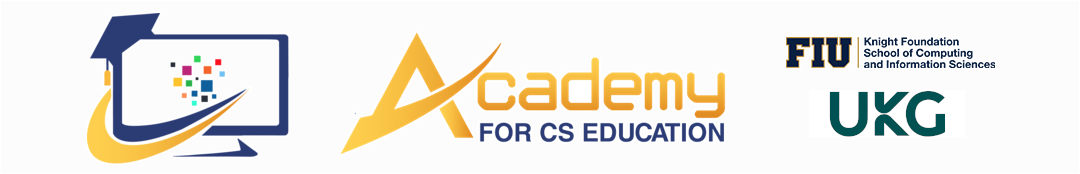Explore key articles, reports, and events that shape education, technology, and workforce development. This page features curated content that reflects the changing landscape of teaching, learning, and innovation. All selections are chosen to support the educators, students, and communities we serve.
Sep 24, 2025
Did You Know AI is a “Breaking Point” in K-12 and Higher Ed?
NCWIT has joined the Unlock8 campaign alongside over 250 CEOs to advocate for universal computer science and AI education in K-12 schools. New research shows that taking just one CS course in high school boosts early career earnings by 8%, yet only 6.4% of U.S. students are currently enrolled in CS courses. With countries like China, Brazil, and South Korea already requiring CS or AI education for all students, the U.S. risks falling behind globally. Making CS and AI a required part of every K-12 curriculum could unlock $660 billion in opportunity for Americans, close persistent wage gaps, and prepare students for an AI-enabled future.
Aug 19, 2025
Empowering Educators for the AI Era: Insights from our Code.org AI Foundations Workshop
How can K-12 educators ensure that they have a fighting chance of keeping pace with their students and technology in this AI-driven educational landscape so that they are not left in the dust? The answer isn’t hoping AI will slow down—it’s empowering teachers with the knowledge and tools they need to lead confidently in AI integrated classrooms. Read about how FIU’s UKG Academy for CS and Education’s recent three-day AI Foundations workshop in partnership with Code.org for K-12 educators proved to be a success.
May 22, 2025
Why AI Literacy is Now a Core Competency in Education
See how important AI literacy is, to the point where it is now considered a fundamental educational competency, surpassing traditional digital literacy. This article introduces the new AI Literacy Framework (AILit), a collaborative effort by the European Commission and OECD. This framework aims to equip learners with the necessary knowledge, skills, and attitudes to interact with AI critically, creatively, and ethically, preparing them for a world increasingly integrated with artificial intelligence.
May 22, 2025
Empowering Learners for the Age of AI: Draft AI Literacy Framework Launch
This video details a new AI literacy framework for primary and secondary education, emphasizing its crucial role in preparing students and teachers for an AI-influenced world. Developed through international collaboration, the framework outlines 22 competencies across four domains: engaging with, creating with, managing, and designing AI. It also highlights the importance of teacher training and addresses practical implementation challenges to ensure AI literacy is integrated across all subjects.
Jan 5, 2025
Future of Jobs Report 2025: The Jobs of the future – and the skills you need to get them
The World Economic Forum’s Future of Jobs Report 2025 forecasts a major transformation in the global labor market, projecting 170 million new jobs and a net increase of 78 million this decade due to technological advancements and other global shifts. The report emphasizes the increasing demand for both technological skills, such as AI and big data literacy, and human-centric skills like creative thinking and resilience. Employers expect a 39% change in essential job market skills by 2030, underscoring the need for continuous upskilling and reskilling.